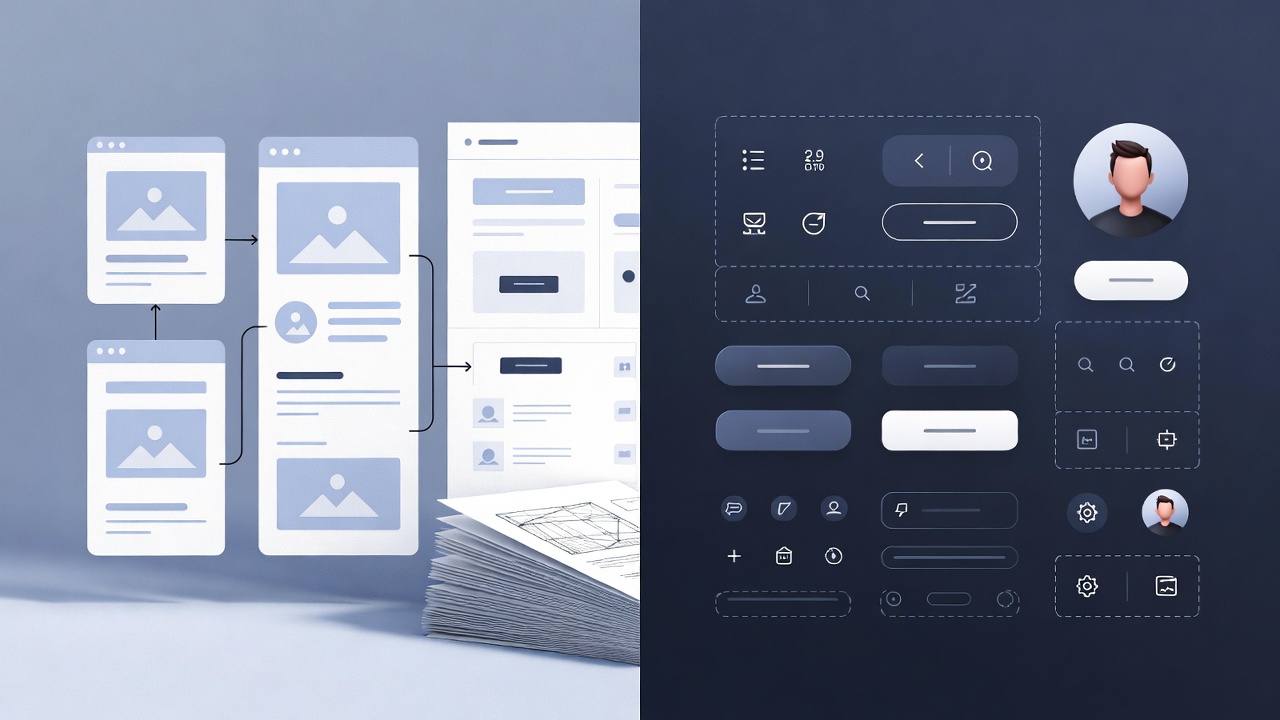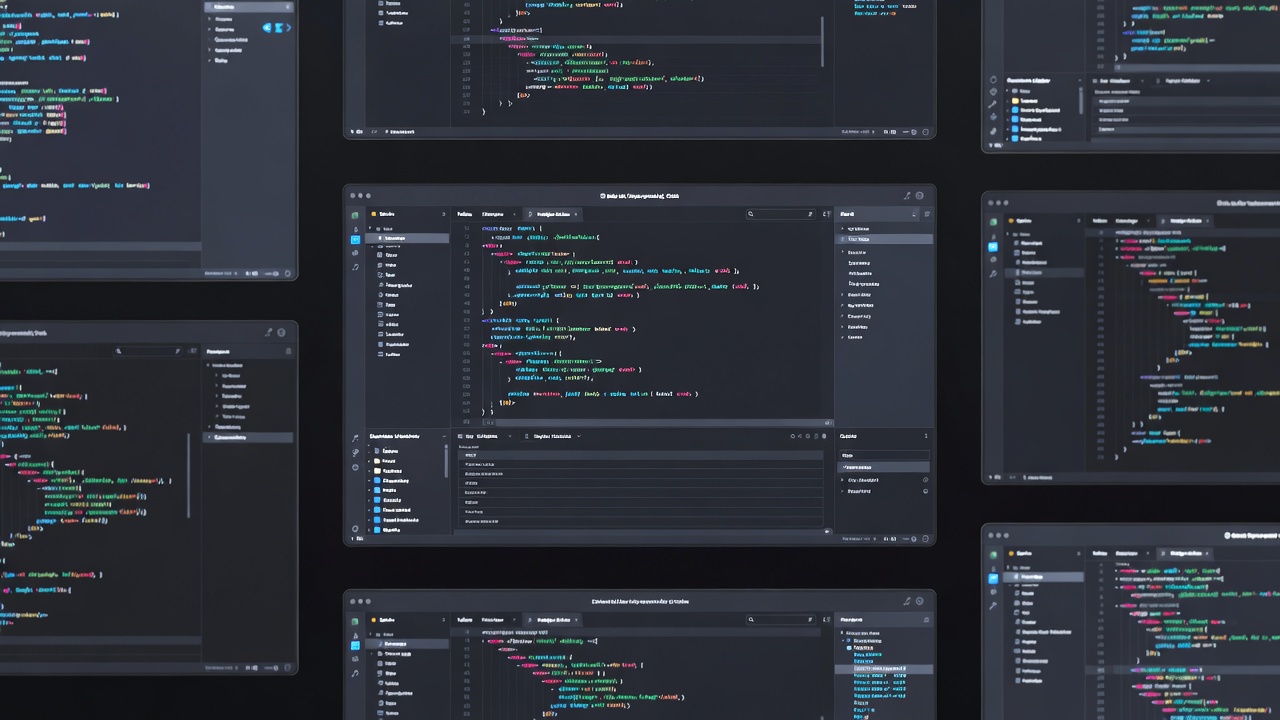Beyond the Hype: A Real-World Review of CSS AI Generators in 2025
I’ve generated over 10,000 lines of CSS code using more than a dozen different AI tools in the last year alone. From streamlining my own projects to advising SaaS teams in the US on their tech stacks, I've seen what separates a useful CSS AI generator from a mere gimmick. In the US, where developer time costs upwards of $70-$150 per hour, the real question isn't if you should use AI, but which tool delivers consistent, production-ready value.
This review cuts through the noise. We'll explore how CSS AI generators work, benchmark the top contenders, and analyze how they are changing front-end development for US-based engineers and teams. You'll learn how to integrate these tools into your workflow to automate tedious styling tasks, maintain consistency, and ship features faster, without sacrificing code quality.
A CSS AI generator uses natural language processing to convert text descriptions, images, or design mockups into functional, clean Cascading Style Sheets code, dramatically speeding up front-end development.
What is a CSS AI Generator, and How Does It Actually Work?
At its core, a CSS AI generator is a specialized application of machine learning trained on millions of lines of existing CSS code, design principles, and their corresponding visual outcomes. It’s not magic; it’s pattern recognition at an immense scale.
When you provide a prompt like "a blue button with rounded corners and a subtle shadow," the AI doesn't "understand" beauty. Instead, it correlates the tokens in your sentence—"blue," "button," "rounded corners," "shadow"—with the most probable CSS properties and values from its training data. The most advanced tools go beyond simple prompts, offering features like:
- Screenshot-to-Code Conversion: Upload an image of a component, and the AI parses the visual elements to generate the corresponding HTML and CSS.
- Real-Time Design-to-Code Plugins: Integrate with design tools like Figma or Sketch to generate code directly from artboards.
- Context-Aware Completion: Integrated into IDEs like VS Code, these tools suggest entire CSS rules based on your existing codebase and the HTML you're writing.
For a US-based developer, the value is immediate. Instead of looking up the exact syntax for a complex grid-template-areas layout or fine-tuning a box-shadow, you can describe the intent and get a robust starting point in seconds. This shifts your role from a manual coder to a creative director and quality assurer.
The Tangible Benefits of Using an AI for CSS Generation
Why are forward-thinking teams in Silicon Valley and bootstrapped startups alike adopting these tools? The advantages extend far beyond simple speed.
Drastic Reduction in Development Time
The most obvious benefit is velocity. Writing CSS from scratch, even for an expert, is time-consuming. An AI can generate the foundational styles for a complex card component or a responsive navigation bar in under 10 seconds. This eliminates the tedious back-and-forth between the browser and your editor, shaving hours off every sprint.
Improved Consistency and Adherence to Best Practices
Human developers have off days. We might forget to add a focus state for accessibility or use inconsistent naming conventions. A well-trained CSS AI generator is programmed to follow modern best practices by default. It will typically suggest using CSS Grid or Flexbox over floats, include necessary vendor prefixes, and generate accessible color contrasts, ensuring a higher baseline quality for your codebase.
Lowered Barrier to Entry for Non-Experts
For full-stack or back-end developers in the US who need to build a UI, CSS can be a major hurdle. An AI generator acts as an always-available senior front-end mentor. It allows them to describe what they want to see and get functional, valid CSS without deep expertise, empowering smaller teams to be more self-sufficient.
Rapid Prototyping and Iteration
When a product manager or designer has a new idea, you can prototype it in code almost as fast as they can describe it. This facilitates a faster feedback loop. Instead of waiting for a developer to manually code three different layout variations, the AI can generate all three in a minute, allowing the team to make data-driven design decisions quicker.
Key Features to Look For in a Top-Tier CSS AI Tool
Not all CSS AI generators are created equal. Based on my testing, here are the non-negotiable features for a professional workflow.
- Natural Language Understanding: The tool must correctly interpret nuanced prompts like "a dark mode toggle switch that slides" without requiring overly technical jargon.
- Framework Compatibility: It should be able to generate code for plain CSS, Sass/SCSS, Tailwind CSS, and CSS-in-JS libraries like Styled Components.
- Customization and Control: Can you easily adjust color palettes, spacing scales, or fonts? The best tools allow you to set project-level constraints.
- Code Quality: The output should be clean, well-formatted, and avoid unnecessary
!importantflags or overly specific selectors. - Integration Capabilities: Look for VS Code extensions, Figma plugins, and API access for seamless integration into your existing development environment.
Benchmarking the Top CSS AI Generators for 2024
I put the most prominent tools through a standardized test: generating a responsive, accessible pricing component with a highlighted "most popular" option.
Here’s how they stack up.
Integrating a CSS AI Generator into Your US Development Workflow
Adopting this technology requires more than just signing up for an account.
Here’s a practical, four-step process to integrate it effectively.
Step 1: Start with a Clear, Descriptive Prompt
The quality of the output is directly proportional to the quality of your input. Be specific.
- Vague: "a nice button."
- Specific: "a primary button with a solid blue background, white text, 12px padding, 8px border radius, and a subtle shadow on hover. Use CSS variables for the colors."
Step 2: Treat the Output as a First Draft, Not a Final Product
Always review the generated code. Check for:
- Specificity: Does it use overly complex selectors that will be hard to override?
- Accessibility: Are there sufficient color contrast and focus states?
- Performance: Is the CSS efficient, or are there redundant properties?
Step 3: Refine and Iterate with Follow-Up Prompts
This is where the real power lies. If the first result isn't perfect, refine it.
- "Now, make that button outlined instead of solid."
- "Convert the layout from Flexbox to CSS Grid."
- "Add a fade-in animation."
Step 4: Enforce Consistency with Project-Level Guardrails
Use the tool's settings to define your design tokens. Set your primary color hex code, font stack, and spacing scale. This ensures every new component you generate adheres to your brand guidelines, maintaining visual consistency across your entire application.
The Future of CSS and AI: What's Next for US Developers?
The evolution is moving from code generation to full-scale design system management.
Soon, we'll see AI tools that can:
- Audit Existing Codebases: Analyze your live site's CSS, identify inconsistencies, dead code, and accessibility violations, and suggest specific fixes.
- Generate Entire Design Systems: From a single brand color and mission statement, an AI could generate a complete, coherent system of typography, color palettes, components, and spacing rules.
- Self-Optimizing CSS: AI could run A/B tests on different CSS implementations (e.g., Flexbox vs. Grid) and automatically deploy the most performant version for your user base.
The role of the developer will continue to shift from writing every line to curating, guiding, and implementing AI-generated solutions at a higher level of abstraction.
Streamline Your Workflow with Intelligent Assistance
CSS AI generators are no longer a futuristic concept; they are practical, powerful tools that are reshaping front-end development. They offer a proven path to increased productivity, higher code quality, and faster iteration cycles. For any US-based developer or team looking to maintain a competitive edge, integrating a tool like Niral AI into your daily workflow is a strategic necessity.
It eliminates the drudgery of CSS without sacrificing creativity or control, allowing you to focus on what truly matters—building exceptional user experiences.
Ready to stop writing CSS from scratch? Sign up for Niral AI's free tier and experience the difference of a generator built for modern developers. Generate your first component in under five minutes and feel the immediate boost to your productivity.