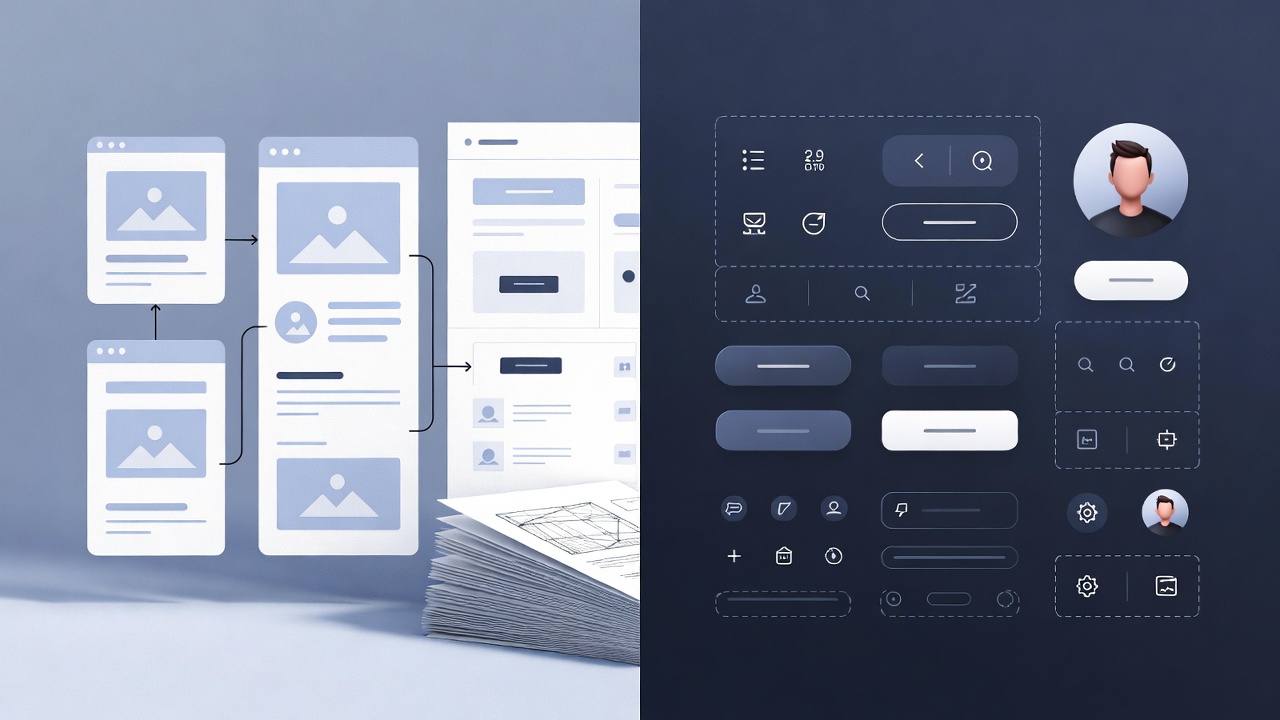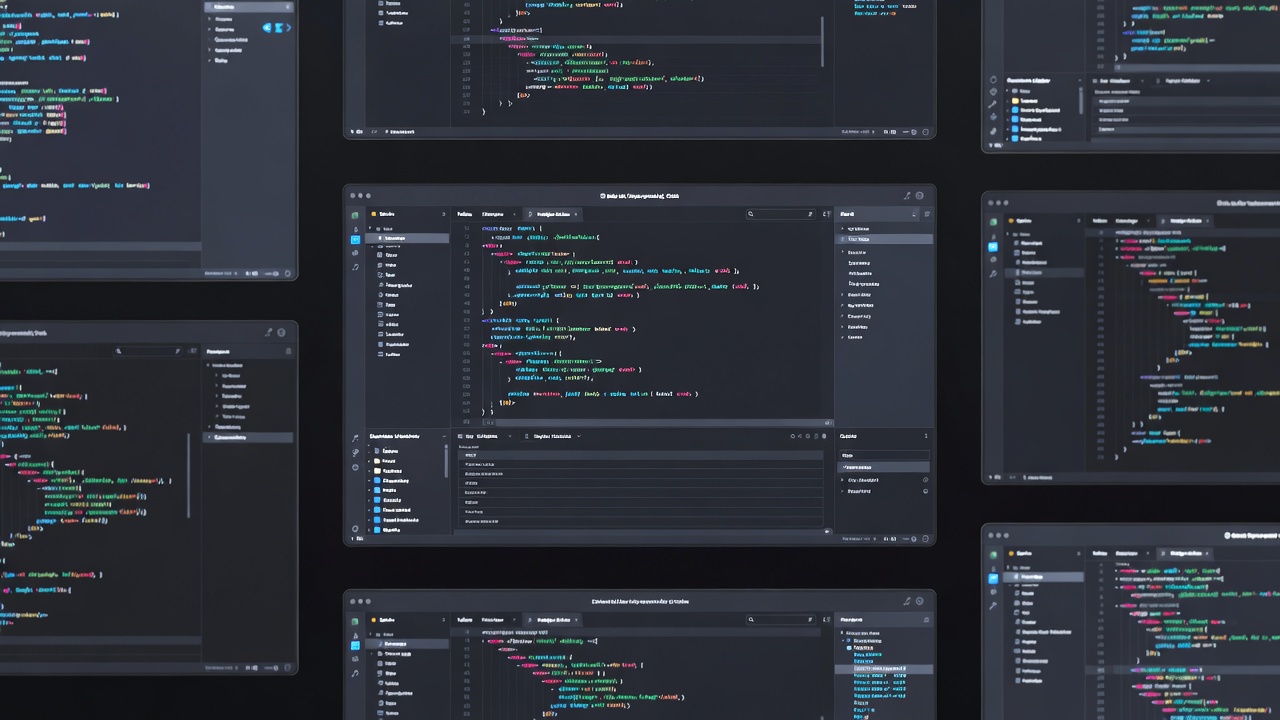The gap between design and development has always slowed down product cycles. An AI HTML code generator changes that by turning design files, prompts, or sketches directly into clean, production-ready code. It’s about speed, consistency, and collaboration, all without sacrificing flexibility.
AI HTML code generators automatically convert natural language prompts or design files into clean, production-ready HTML, CSS, and JavaScript. They speed up front-end development, reduce manual coding, and help startups, designers, and developers build responsive web apps faster while maintaining quality.
What is an AI HTML Code Generator?
An AI HTML code generator is an artificial intelligence tool that automates the creation of HTML, CSS, and sometimes JavaScript code. Instead of manually building layouts line by line, teams feed in input, such as a Figma design, wireframe, or text description, and the AI generates structured markup.
The best AI HTML generators go beyond basic markup. They:
- Apply semantic HTML, ensuring elements carry meaning, not just style.
- Generate responsive, mobile-ready layouts.
- Follow accessibility standards like ARIA roles.
- Integrate directly with frameworks such as React, Angular, or Vue.
In practice, this means a designer can export a Figma file and have it converted into usable front-end code within minutes. This is why many describe them as AI website code generators or design-to-code AI tools, they bridge creativity and implementation.
Table of Contents
- What is an AI HTML Code Generator?
- How Does an AI HTML Code Generator Work?
- Benefits of Using AI for HTML Code Generation
- Top AI HTML Code Generators in 2025
- AI HTML Code Generator vs Manual Coding
- Best Practices for Using AI in Web Development
- Future of AI-Powered Web Development
- FAQs on AI HTML Code Generators
- Conclusion
Why Use an AI HTML Code Generator?
As businesses accelerate digital initiatives, development teams are under constant pressure to deliver new features and experiences faster. One way to ease this pressure is by adopting AI-powered HTML code generators, which translate design concepts directly into production-ready markup.
Here’s why they’re becoming a key productivity tool:
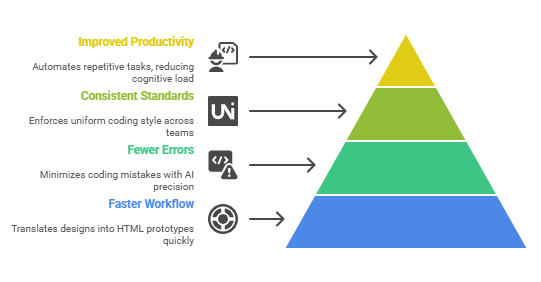
1. Faster Design-to-Code Workflow
Manually translating design files into HTML is time-intensive and prone to bottlenecks. AI generators dramatically shorten this process—turning design mockups or wireframes into clean, working HTML prototypes within hours instead of the days (or even weeks) traditional workflows often require. This speed allows developers to focus on high-value tasks like functionality, user experience, and optimization rather than tedious markup.
2. Fewer Human Errors in Code
Even seasoned developers occasionally make small mistakes—misplaced tags, forgotten closing elements, or inconsistent attribute usage—that can lead to rendering issues. AI-trained models, on the other hand, follow strict coding rules every time, minimizing these errors and reducing the debugging workload. This not only saves time but also improves overall code quality from the start.
3. Consistent Coding Standards Across Teams
In collaborative environments, code consistency is crucial. Different developers may have their own preferences for indentation, naming conventions, or structuring classes, which can quickly make projects harder to maintain. AI generators enforce a uniform coding style, ensuring that every line of HTML adheres to the same conventions. This consistency results in cleaner repositories, easier handoffs, and smoother long-term maintenance.
4. Improved Productivity and Developer Experience
Beyond efficiency, AI code generators reduce cognitive load by automating repetitive markup tasks. Developers can dedicate their energy to problem-solving and innovation rather than repetitive coding chores. This not only accelerates delivery timelines but also helps prevent burnout, making the development process more sustainable and enjoyable.
Key Benefits for Design and Development Teams
1. Stronger Collaboration and Alignment
Traditionally, designers and developers work in parallel but with very different toolsets, which often leads to misalignment. AI-driven design-to-code solutions reduce this gap by creating a shared source of truth. Designers can instantly see how their concepts translate into real interfaces, while developers start with clean, structured scaffolds rather than a blank canvas. This minimizes back-and-forth iteration and fosters a more collaborative, agile workflow.
2. Seamless Design-to-Development Handoff
One of the most common bottlenecks in product teams is the handoff from design tools like Figma to development environments. Without automation, teams rely on manual inspection of specs, measurements, and CSS properties—a slow and error-prone process. With AI-powered Figma-to-HTML conversion, teams can generate code-ready HTML, CSS, or even frameworks like React in a single export. This reduces friction, eliminates redundant manual work, and allows engineers to focus on functionality rather than pixel-perfect replication. With figma to HTML AI, teams skip the manual process of inspecting design specs. Instead, a single export provides HTML, CSS, and sometimes even React components. This cuts down on Figma-to-code hurdles.
3. Faster Prototyping and Iteration Loops
Speed is critical in product design cycles. Instead of waiting on developers to transform static wireframes into functional prototypes, designers can quickly generate live previews using AI. These previews are interactive enough to test layouts, validate assumptions, and gather user feedback early. By shortening iteration loops, design teams can confidently test multiple directions before engineering resources are heavily invested, leading to smarter product decisions.
4. Scalable Design Consistency Across Large Projects
For enterprises managing complex applications with hundreds or even thousands of screens, scalability becomes a major concern. AI ensures brand and design system consistency by applying predefined style guidelines across all generated code. Once the design system is set, every component and page inherits the same logic—reducing inconsistencies that often creep in when multiple developers code independently. This systematic approach supports enterprise-grade scalability and long-term maintainability.
5. Unlocking Developer Productivity
By automating repetitive coding tasks, design-to-code AI allows developers to shift their focus to higher-value engineering priorities like performance optimization, integration with backend services, and security. In essence, AI acts as a productivity multiplier—removing the tedious aspects of translation so teams can accelerate delivery without compromising quality.
How AI HTML Code Generators Work
Machine learning models behind code generation
These tools rely on models trained on vast datasets of front-end code. They recognize UI elements, buttons, grids, forms, and translate them into semantic, standards-based markup.
Input sources: design files, prompts, or wireframes
- Design files: Import Figma, Sketch, or Adobe XD files.
- Text prompts: Describe the layout (e.g., “two-column layout with navbar and footer”), and the AI generates HTML.
- Wireframes: Even simple sketches can be converted into working prototypes.
Output formats: HTML, CSS, JS, and frameworks
Depending on the generator, outputs include:
- Static HTML + CSS
- JavaScript-based interactions
- Framework-ready code: React, Angular, Vue
- Bootstrap HTML with AI automation for responsive layouts
Types of AI HTML Code Generators
AI-assisted code generation has rapidly matured, and today’s tools span a wide spectrum depending on whether you’re building a static landing page, a robust enterprise application, or even a mobile-first digital experience.
Below are the major categories:
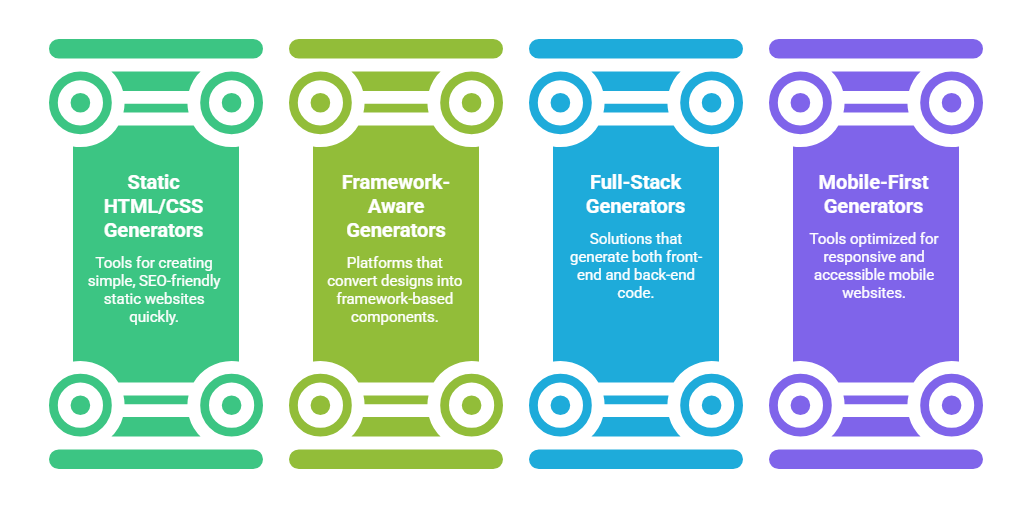
1. AI Generators for Static HTML and CSS
These tools specialize in producing semantic HTML and clean CSS with minimal configuration.
They’re particularly effective for:
- Launching simple marketing pages, event microsites, or campaign-driven landing pages.
- Speeding up rapid prototyping or MVP builds where functionality is limited to content presentation.
- Outputting ready-to-deploy static sites that don’t require complex framework dependencies.
Because they emphasize well-structured HTML, accessibility basics, and SEO-friendly markup, these generators reduce setup time dramatically, great for content marketers or product teams needing “brand-ready” pages in hours, not weeks.
2. Framework-Aware Code Generators
For development teams that work with modern JavaScript frameworks, AI frontend code generators can bridge the gap between design and deployment.
These platforms often:
- Convert design files (e.g., Figma, Sketch) directly into framework-based components for React, Angular, or Vue.
- Enforce scalable code organization patterns, making the output maintainable in real-world applications.
- Accelerate front-end delivery by automating the repetitive scaffolding developers would otherwise do by hand.
This category is especially valuable when teams are moving from design concepts to production-ready UIs, while still needing flexibility to customize the generated codebase.
3. Full-Stack AI Code Generators with Backend Support
Some solutions go beyond UI code and position themselves as AI website code generators for entire applications.
They typically:
- Generate backend scaffolding with REST or GraphQL APIs.
- Provision database structures (SQL or NoSQL).
- Connect the front end to backend services, creating a functioning product rather than just isolated UI screens.
These all-in-one options are popular for startups or innovation labs that want rapid end-to-end prototypes, or for enterprises aiming to accelerate digital product experiments.
4. AI Generators for Mobile-First and Responsive Websites
A growing subset of AI tools are optimized for mobile responsiveness and accessibility from the ground up.
Their key differentiators include:
- Automatically outputting responsive grid systems (often Bootstrap- or Tailwind-based).
- Embedding ARIA roles, semantic tagging, and accessibility compliance.
- Following progressive web design standards to ensure usability across devices and browsers.
These are especially useful for companies that prioritize user experience, inclusivity, and performance, ideal for high-traffic customer-facing websites or regions where mobile-first access dominates.
For the latest edge in modular design systems, see new design-to-code features from Niral.ai.
How to Use an AI HTML Code Generator Effectively
AI-powered HTML generators can dramatically accelerate front-end development, but their effectiveness depends on how well you prepare your design assets, validate the generated output, and integrate it into your broader development workflow.
Below are best practices to ensure clean, maintainable, and production-ready code.
1. Preparing Design Files for Better Outputs
Well-structured design files are the foundation of clean code generation. AI tools can only interpret what they’re given, so clarity and consistency in design preparation is key.
- Organize Layers and Groups: Before exporting from tools like Figma, Sketch, or Adobe XD, make sure layers are arranged logically (e.g., “buttons,” “cards,” “headers”) rather than left as generic names. This ensures the AI maps visual elements to meaningful HTML structures.
- Name Components Properly: Instead of default layer names (Rectangle 23 or Frame 5), use descriptive labels like Primary Button, Nav Item, or Hero Section. This reduces the chance of generic or repetitive code classes.
- Align With a Design System: If your team uses a style guide or design system, ensure typography, spacing, and component patterns are consistently applied. AI tools are more likely to generate reusable, standardized code when designs follow unified conventions.
- Consider Accessibility in Design: Embed accessibility best practices at the design stage, for example, sufficient color contrast or text labels for icons. This reduces remediation work later in the coding process.
⚡ Pro Tip: Treat your design file as part of the codebase. A well-structured Figma file directly influences the “readability” and efficiency of the AI-generated markup.
2. Reviewing and Refining AI-Generated Code
AI-generated code should be seen as a starting point, not a final product. Developers must conduct thorough reviews to prevent technical debt down the line.
- Check Semantic Markup: Ensure that the generator uses proper HTML5 tags (e.g.,
<header>,<section>,<nav>) rather than over-reliance on generic<div>elements. Semantic accuracy improves readability, accessibility, and SEO. - Refactor for Reusability: Break down large blocks of code into modular components, especially in component-driven frameworks like React, Vue, or Angular. This makes the output more future-proof.
- Optimize for Project Standards: The AI may not always respect your team’s linting rules, naming conventions, or CSS-in-JS practices. Run the codebase through linters, style checkers, and unit tests to bring it in line with existing standards.
- Identify Redundant Markup and Styles: AI outputs often include inline styles or extra
<div>wrappers. Cleaning these up reduces file size and improves maintainability.
3. Integrating Generated Code Into Your Development Workflow
Code generation only creates value when seamlessly integrated into your team’s processes.
- Version Control Alignment: Store generated files in your Git repository with clear commit messages noting “AI-generated draft” vs. “developer-refined version.” This keeps audit trails intact.
- CI/CD Compatibility: Ensure generated HTML/CSS fits within your existing build and deployment pipelines. This means checking compatibility with Webpack, Rollup, or Vite setups and validating that test suites still pass.
- Maintain Naming Conventions: Sync class, ID, and component names with your project’s established standards. Consistency avoids conflicts, duplicate styles, and technical fragmentation over time.
- Iterative Testing: Deploy generated components to staging environments early. Automated unit and integration tests help spot mismatches between AI output and production requirements.
4. Enforcing Performance and Accessibility Standards
While AI handles structure, developers remain responsible for optimization.
- Code Efficiency: Minify CSS and JS, remove unused classes, and leverage responsive design to enhance load times.
- Accessibility Compliance: Validate that all images include meaningful
alttags, interactive elements are keyboard-navigable, and ARIA roles are used where necessary for screen readers. - Cross-Browser/Device Testing: AI won’t automatically ensure design responsiveness across devices. Run checks for mobile-first performance and confirm that layouts don’t break in legacy browsers.
- Security Considerations: Strip out any inline scripts or unvetted external dependencies. AI-generated code must undergo the same security vetting as manually written code.
⚡ Pro Tip: Use automated tools like Lighthouse or axe-core to audit accessibility and performance after integrating AI-generated code.
Limitations and Challenges of AI-Driven Development
AI-assisted development has emerged as a transformative force in modern software engineering, enabling faster prototyping, automated code generation, and accelerated iteration cycles. However, like any disruptive technology, it introduces risks and limitations that must be carefully managed. Blind reliance on AI-generated outputs without sufficient human oversight can compromise software quality, long-term maintainability, and innovation potential. Below are some of the critical challenges to keep in mind.
1. Over-Reliance on Automation
While AI platforms excel at producing boilerplate structures, code snippets, or basic frameworks, they lack deep understanding of the broader business objectives and system architecture. When developers lean too heavily on automation, the resulting solutions often risk being rigid, inefficient, or misaligned with long-term organizational needs.
This creates a trade-off: short-term delivery speed versus long-term scalability and maintainability. If human engineers fail to apply architectural insight and strategic oversight, teams may accumulate technical debt that becomes costly to resolve later. AI should therefore augment—not replace—the human judgment required for aligning software systems with evolving organizational goals.
2. Necessity of Human Fine-Tuning and Debugging
AI can produce code that appears syntactically correct but breaks under edge conditions or fails to meet performance, usability, or accessibility requirements. Real-world systems must account for:
- Cross-browser or cross-device responsiveness
- Performance bottlenecks under heavy load
- Accessibility compliance (e.g., WCAG guidelines)
- Security vulnerabilities and exploit surfaces
These are areas where AI-generated outputs often fall short. Human developers must still invest significant effort in debugging, testing, and refining the generated code to ensure it meets enterprise-grade standards. In effect, AI accelerates initial drafts but does not eliminate the quality assurance and hardening phases that determine success in production.
3. Struggles with Complex Interactions and Advanced Front-End Design
AI systems are generally optimized for well-documented, pattern-rich tasks. They can automate routine UI elements or generate common workflows, but they struggle when facing:
- Dynamic state management across complex user journeys
- Non-standard, brand-specific micro-interactions
- High-fidelity animations and adaptive front-end logic
These areas often involve creative judgment and iterative experimentation, which require a nuanced understanding of user experience and business context. While AI can provide a helpful baseline, product differentiation and immersive user experiences still rely heavily on skilled designers and developers.
4. Gaps in Contextual and Strategic Decision-Making
Unlike humans, AI models don’t inherently understand context—whether that’s compliance with emerging regulations, strategic trade-offs between speed and technical debt, or integration dependencies across legacy systems. For example:
- A medical application might require regulatory compliance (HIPAA, GDPR, etc.) that AI alone cannot anticipate.
- Security-first design choices, such as encryption standards or authentication mechanisms, demand domain expertise that goes beyond pattern matching.
This limitation means AI outputs often need to be filtered through the lens of human expertise. Domain knowledge remains irreplaceable in determining when and how to prioritize factors like maintainability, compliance, and user trust.
5. Risk of Homogenization and Reduced Innovation
AI models are trained on existing patterns of code and design, which makes them excellent at reproducing industry best practices. However, this also means they tend to generate safe, standardized solutions. While such conformity ensures consistency and lowers the risk of critical errors, it carries the downside of reduced originality.
Organizations that aim to build breakthrough products or push the boundaries of user experience may find AI suggestions too conventional. Without proactive human creativity and experimentation, there’s a risk that applications become formulaic—limiting innovation and differentiating potential in competitive markets.
For a reality check, see AI vs manual coding.
Best Practices for Teams When Using AI in Development
1. Establishing Clear Review Workflows
AI-generated outputs should never be considered “production-ready” by default. Teams need a structured review pipeline that mirrors traditional development practices.
- Code Reviews: All AI-produced code, documentation, or assets should go through human-led code reviews to verify accuracy, security, and maintainability.
- Testing Process: Automated and manual tests should validate functionality, security compliance, and performance before deployment.
- Approval Gates: Define ownership for final review—e.g., lead developers or product owners must sign off before merging changes into the main branch.
This ensures that AI serves as a productivity tool rather than a shortcut that introduces risks into the system.
2. Treating AI as an Assistant, Not a Replacement
Think of AI as scaffolding that accelerates the building process, but not as the finished structure. Developers still play the central role in creating systems that are efficient, secure, and scalable.
- Logic Refinement: AI often delivers “generic” logic, which developers must adapt to the business’s unique requirements.
- Styling and Standards: Code should be harmonized with team-specific patterns, naming conventions, and style guides.
- Long-Term Maintainability: Human oversight is key to ensuring that code is not only functional today but also easy to update as systems evolve.
3. Ensuring Accessibility and Compliance
AI-generated code might not automatically meet accessibility requirements. Teams need to integrate accessibility validation into their workflows.
- WCAG Testing: Use automated accessibility checkers alongside manual validation to ensure compliance with Web Content Accessibility Guidelines (WCAG).
- User Testing: Where relevant, test with real users—including those with assistive technologies—to validate usability.
- Inclusive Development Standards: Document accessibility requirements and embed them into developer guidelines so that accessibility becomes a default practice, not an afterthought.
4. Version Control and Documentation Standards
Transparency and traceability are critical when working with AI-generated code.
- Git Workflows: Always commit changes through a structured branching strategy (e.g., feature branches, pull requests). This creates a trackable history of what was added, when, and why.
- AI Code Annotation: Clearly document sections of code or content generated with AI. This gives future developers context and helps identify parts of the codebase that may need closer review during audits.
- Onboarding Efficiency: Proper documentation ensures that new team members can quickly understand where AI was used, the reasoning behind certain decisions, and potential risks to look out for.
Popular AI HTML Code Generators to Explore
1. Niral.ai
Niral.ai transforms Figma designs into production-ready code quickly, supporting major frameworks like React, Vue, Angular, and React Native. Its notable features center on enterprise-scale use cases, including:
- Modular App Components: Create, maintain, and reuse UI components across multiple projects. Example components include product cards and cart modules—enabling teams to standardize UI and improve development efficiency.
- Templating Tools: Duplicate and modify elements/pages directly within the platform to rapidly iterate on similar layouts or functionalities.
- Action Flow: Visually map out application logic, defining triggers (e.g., user actions) and the resulting outputs, to build dynamic experiences without manual code connections.
- AI-Powered Layout Analysis: Ensures generated code preserves design intent, optimizes performance, and remains scalable for large apps (100+ screens).
- Human-in-the-Loop QA: Combines automation with expert review so the outputted code can be tailored and refined according to custom project needs.
- Integration: Code output can be edited post-export, facilitating seamless handoff between design and engineering teams.
Niral.ai especially excels in enterprise scenarios requiring high code reusability, strict consistency, and streamlined collaboration from design to deployment.
2. TeleportHQ
TeleportHQ is an AI-enabled, low-code platform focused on rapid website and front-end project development. Highlights include:
- Direct Figma Integration: Import Figma files, and convert design assets to clean, responsive HTML, CSS, and JavaScript.
- Drag-and-Drop Builder: Visual editor for assembling layouts, which can be exported as static websites or into frameworks like React, Vue, and Next.js.
- Component Library System: Store and reuse templated UI components across multiple projects, boosting design consistency and reducing repetitive work.
- Responsive Design Tools: Toggle between device previews, use built-in breakpoints, and export code compatible with major browsers and devices.
- AI Features: Includes vision APIs and GPT-powered chat support to auto-generate UIs from sketches or wireframes, further reducing time from concept to code.
- Hosting Included: Offers one-click hosting and deployment directly from the builder.
TeleportHQ is ideal for teams looking to quickly prototype and ship front-end code with minimal manual intervention.
3. Anima
Anima bridges the gap between designers and developers by enabling rapid, design-to-production code workflows:
- Design Tool Extensions: Direct plugins for Figma and Adobe XD, allowing designers to export interactive, fully responsive React/HTML/Vue/Angular code.
- AI-Enhanced Automation: Suggests and generates boilerplate code based on selected designs, supports custom data fetching, app states, and dynamic UI rendering.
- Browser-Based Playground: Use a built-in code editor with an AI assistant to refine or modify your exported code in real-time, with features like code preview, repository download, and GitHub integration.
- Design Consistency: Ensures that exported code matches intended layouts, leveraging interface libraries (Material UI, TailwindCSS, Antd, etc.) for consistent frontend results.
- Collaboration Workflows: Real-time editing, version control, and integration with popular developer tools.
Anima shines in environments where teams want to go from design prototypes to live code with minimal friction—especially for React-heavy, interactive web apps.
4. Uizard
Uizard is tailored for superfast prototyping and wireframing, targeting entrepreneurs, designers, and product teams:
- Screenshot Scanner: Instantly convert screenshots of apps/websites into editable mockups, streamlining competitive analysis or legacy redesigns.
- Wireframe Scanner: Upload hand-drawn sketches or digital wireframes to produce working digital prototypes in seconds.
- Autodesigner (Beta): Describe your app in plain English and have Uizard generate multi-screen, themed UI mockups automatically.
- Theme Generator: Create or adapt brand color schemes and styles by uploading images, URLs, or selecting palettes.
- Wireframe & High-Fidelity Mode: Switch between sketch-style mockups and high-res layouts to support both ideation and stakeholder presentations.
- Attention Heatmaps: Generate predictive heatmaps to refine UI/UX early in the design process.
Uizard is best for rapid ideation, early-stage validation, and collaborative design sprints, allowing functional prototypes to be built without advanced coding knowledge.
Choosing the Right Platform
- Niral.ai: Enterprise-grade apps, modularity, and design-to-production with robust QA.
- TeleportHQ: Fast prototyping and production deployment with strong visual tools and multiframe export.
- Anima: Seamless transitions from high-fidelity designs (especially Figma) to developer-quality code, emphasizing developer-designer collaboration.
- Uizard: Speedy prototyping from sketches/screenshots, ideal for early-stage concepting and MVPs.
Each of these AI tools offers unique strengths—evaluate them according to your project’s stage and delivery requirements. All listed official URLs are current and accurate for direct exploration.
The Future of AI in Front-End Development
Design-to-Code Automation: Seamless Integration Is Coming
The divide between design and code is rapidly shrinking. Tomorrow’s design tools, Figma, Adobe XD, and emerging AI-driven platforms, will do much more than just create static mockups. Advanced automation is enabling these tools to turn design prototypes directly into high-quality, production-ready code, minimizing the historical friction between designers and developers
AI-backed systems not only generate the layouts and components straight from a visual prototype but also incorporate design tokens and follow strict accessibility guidelines. These tools now offer real-time collaboration, so both designers and developers can see live code previews as the design evolves. Design tokens, standardized variables for colors, typography, spacing, and more, will be natively supported, improving consistency and supporting scalable design systems at the code level.
For example, AI capabilities in tools like Adobe Sensei automate layout generation, recommend color schemes, and generate UI components that match the latest UX standards. By 2025, expect these tools to autonomously adapt designs for different device types and screen sizes, reducing manual overhead for teams and enhancing efficiency.
AI Copilots: Beyond Code Generation to Live, Proactive Assistance
AI-powered copilots, such as GitHub Copilot or bespoke in-app copilots, are transforming the front-end workflow. They’re moving far beyond simply generating code snippets from comments or resolving boilerplate tasks. Modern copilots proactively suggest code improvements, optimize for accessibility, and fix bugs in real time. They can also automate testing and recommend performance tweaks, significantly reducing the time developers spend on repetitive coding and debugging.
With AI copilots, developers are evolving from manual code generators to curators and strategists, responsible for steering the overall application architecture while AI agents handle routine optimizations and code hygiene. The collaboration feels more like “pair programming” where the AI continuously learns from the project context and the developer’s intent.
Human-AI Collaboration: The Evolving Developer Role
Far from replacing front-end developers, AI is augmenting their capabilities and shifting their roles toward higher-level tasks. Key impacts include:
- Strategic focus: Developers spend less time converting UI designs to code, and more on refining AI-generated solutions, ensuring user experience excellence, and architecting at scale.
- Performance and accessibility: AI can automatically optimize image handling, lazy loading, and caching, and ensure interfaces are accessible to all users, including those with disabilities.
- Faster iteration: Real-time code previews, personalized content recommendations, and predictive form elements accelerate product release cycles and enhance user experiences.
- Reduced errors: Automated testing and intelligent code review minimize bugs and free developers for creative problem solving.
AI copilots and design-to-code automation will become core to modern front-end workflows, enabling teams to deliver high-quality, scalable, and inclusive digital experiences more efficiently than ever.
AI is becoming a partner, not a replacement. Developers focus on creativity and performance, while AI handles repetitive tasks. For more insights, see AI front-end evolution.
Frequently Asked Questions
1. Is AI-generated code production-ready?
Yes, but it often requires review. Teams should always refine and test before deployment.
2. How accurate is the code from design files?
Highly accurate if the design files are clean. Poorly structured designs result in messy outputs.
3. Can AI code generators replace front-end developers?
No. They automate markup but cannot handle complex logic, interactions, or long-term optimization.
4. Which frameworks are best supported?
React, Angular, Vue, and Bootstrap are widely supported. Some tools extend to Flutter or React Native.
5. How do these tools handle responsive design?
Most generate responsive grids and media queries, but developers still need to test across devices.
6. Do AI generators ensure clean and maintainable code?
Many tools produce clean code, but manual refactoring is often needed for scalability.
7. What security concerns exist with AI-generated code?
Generated code must be checked for vulnerabilities. Teams should run standard security scans.
8. How do these tools integrate with CI/CD pipelines?
Most export files that can be pushed into Git, tested, and deployed with standard workflows.
9. Are there licensing or IP issues with generated code?
Typically, no—but review each tool’s terms of service for commercial projects.
10. What’s the learning curve for teams adopting these tools?
Minimal for design-to-code workflows, but teams need practice to integrate AI outputs effectively.
Final Thoughts
An AI HTML code generator doesn’t eliminate the need for developers. It eliminates the repetitive, time-consuming parts of coding, leaving more room for problem-solving, performance optimization, and innovation. For design-driven teams, these tools are quickly becoming indispensable allies in building scalable, modern web applications.