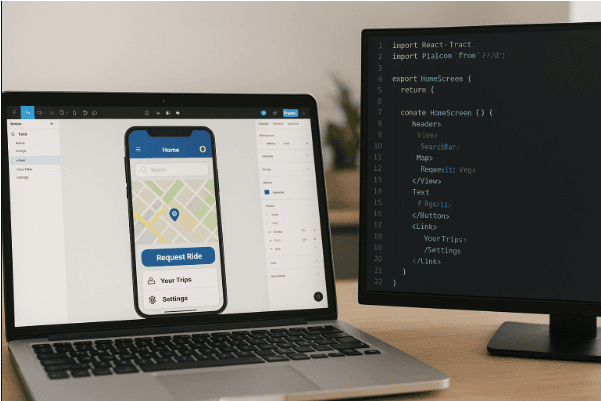Figma has become the go-to tool for UI/UX designers, offering real-time collaboration, prototyping, and a rich plugin ecosystem. While Figma plugins for code export offer a quick and easy way to bridge the gap between design and development, they often fall short when it comes to production readiness. For businesses that prioritize speed, scalability, and design fidelity, a dedicated design to code platform is a far more robust solution.
The Promise and Limitations of Figma Plugins
Figma plugins for code generation are popular because of their convenience. They can export design layers into basic HTML/CSS or frameworks like React. For simple projects or prototypes, this might be enough. However, as the project complexity grows, these plugins struggle with maintaining structure, semantic code quality, and responsiveness.
Most plugins operate at a surface level, treating every layer as a static visual block rather than a part of a reusable, scalable component. This often leads to bloated or unmaintainable code that front end engineering teams end up rewriting anyway. Moreover, plugins rarely support advanced use cases such as integrating with design systems, handling interactive states, or supporting backend logic hooks.
What Makes a Dedicated Platform Different?
A design to code platform goes beyond exporting assets. It’s engineered to understand layout hierarchy, reusable components, responsive behaviour, and design tokens. It doesn’t just translate design—it interprets it in a way that makes it ready for modern development workflows.
These platforms are built for production use. They generate semantic, maintainable code that adheres to development best practices. They allow teams to integrate design systems directly, map components to real code libraries, and even preview how components will behave across breakpoints and states.
Benefits of Choosing a Dedicated Platform
- Production-Ready Code: Unlike Figma plugins that generate raw or redundant code, dedicated platforms provide clean, optimized output that’s closer to what developers would write manually.
- True Component Reusability: With built-in support for design systems and atomic components, these platforms reduce duplication and foster scalable UI development.
- Faster Development Cycles: By automating the translation process accurately, they significantly reduce manual handoff time, speeding up product release cycles.
- Better Collaboration: A dedicated platform ensures both designers and developers are aligned around the same source of truth, eliminating guesswork and rework.
- Responsiveness & Accessibility: Advanced platforms handle device responsiveness and accessibility standards out-of-the-box—an area where most plugins falter.
The Strategic Advantage
As product teams scale and expectations around user experience grow, relying on lightweight plugins won’t be enough. The cost of rework, inconsistent output, and lost time can impact both product quality and delivery timelines.
A dedicated design to code platform is an investment in process maturity. It ensures your design-to-development pipeline is seamless, reliable, and built for scale. In a digital world where time-to-market and consistency are competitive advantages, that choice makes all the difference.