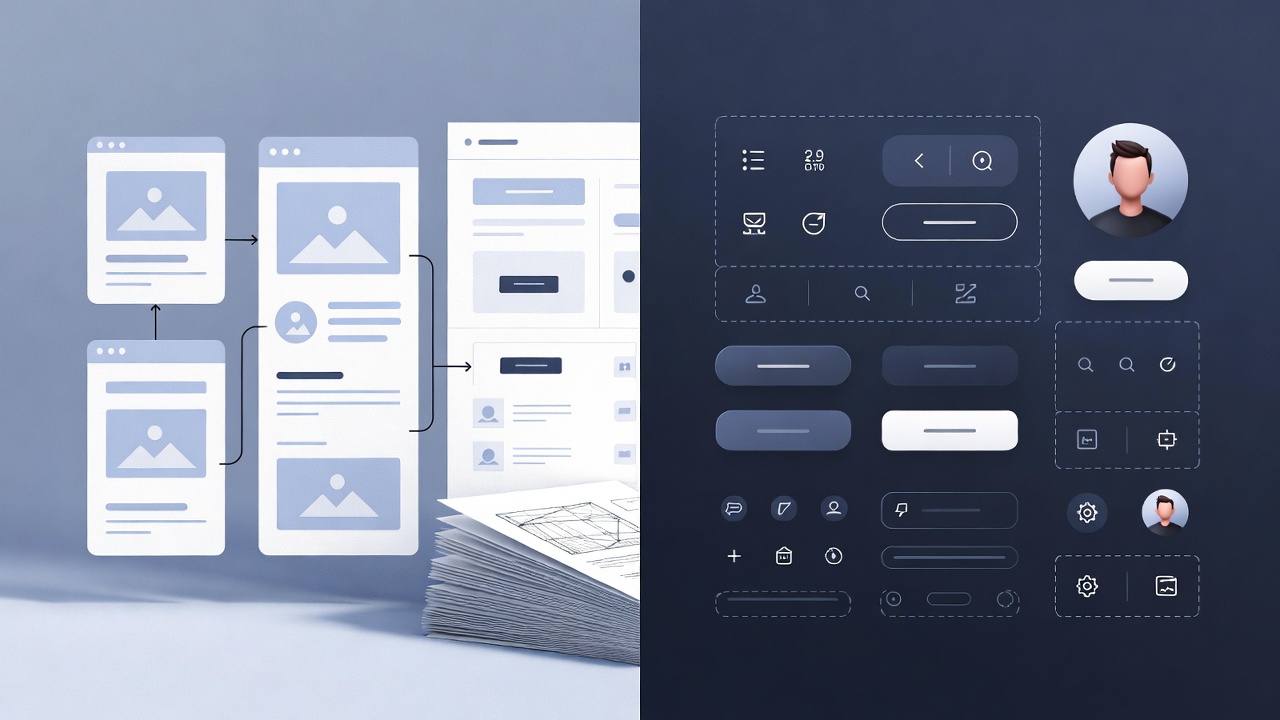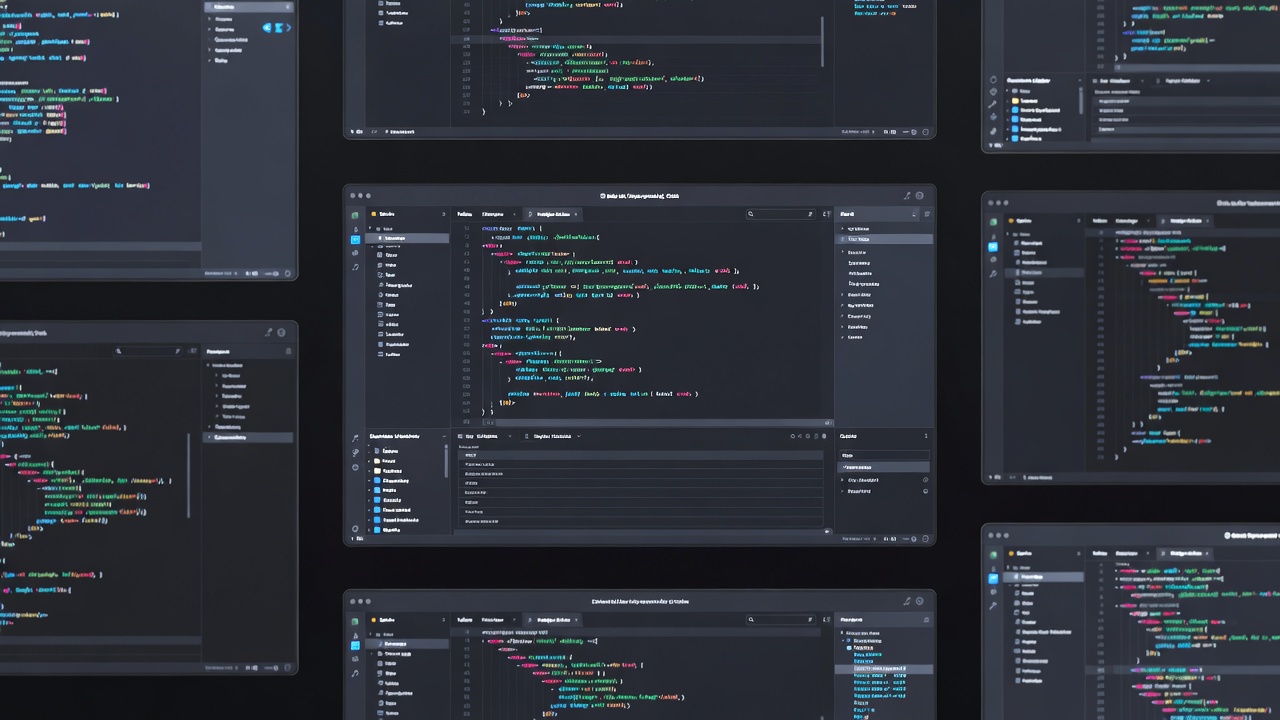What is a Front-End AI Code Generator?
A Front-End AI Code Generator is an emerging class of tools that leverage artificial intelligence to bridge the gap between design and development. Instead of manually translating UI/UX designs into working code, these solutions analyze visual assets from design platforms such as Figma, Sketch, or Adobe XD and automatically convert them into developer-ready front-end code.
This new wave of AI design-to-code converters accelerates the software development lifecycle by reducing repetitive coding tasks, minimizing design-to-development misinterpretations, and giving developers more time to focus on complex logic and user experience refinement.
A front end AI code generator converts design files (like Figma) into production-ready code for frameworks such as React, Angular, and Vue. These tools accelerate development by automating repetitive front-end coding tasks, ensuring responsive layouts, accessibility compliance, and enterprise integration. While they don’t replace developers, they streamline workflows, improve efficiency, and allow teams to focus on customization and user experience.
Table of Contents
- What Is a Front-End AI Code Generator?
- Key Benefits of AI-Powered Front-End Development
- Faster Design-to-Code Handoff
- Improved Consistency and Accuracy
- Support for Responsive and Mobile-First Design
- Frameworks Supported by AI Code Generators (React, Angular, Vue, Mobile)
- AI vs. Hand-Coded Front-End Development
- Handling Accessibility, SEO, and Performance in AI-Generated Code
- Enterprise Integration and Workflow Compatibility
- Limitations and Challenges of Design-to-Code AI
- Security Considerations for AI-Generated Code
- Cost of Using Front-End AI Code Generators
- The Future of UI/UX Design with AI
- Real-World Use Cases and Success Stories
- Frequently Asked Questions
Key Aspects of Front-End AI Code Generators
1. Automated Conversion of Design Files
The core functionality lies in interpreting design layers, layouts, and styling rules from popular design tools. For instance, a Figma code generator can transform pixel-perfect designs into HTML, CSS, or modern framework components that reflect the intended styling and responsiveness across devices. By doing this, it removes the tedious effort of hand-coding layouts from scratch.
2. Framework-Specific Readiness
Most AI code generators are optimized for leading front-end frameworks such as React, Angular, Vue, and Flutter. This ensures greater alignment with enterprise development practices, allowing teams to integrate design-driven code seamlessly into their existing application pipelines. By aligning with these frameworks, AI-generated outputs are not just static code dumps but maintainable, extensible components.
3. Productivity and Collaboration Benefits
Beyond code automation, these tools improve collaboration between designers and developers. Designers can focus on crafting experiences, while developers begin coding with a ready-made structure, shortening feedback loops. For businesses, this translates into reduced time-to-market and higher scalability for application modernization initiatives.
4. Continuous Learning and Adaptability
Many AI generators improve over time by learning project conventions, coding guidelines, and component libraries used within a development team. This adaptive intelligence ensures cleaner code output with fewer adjustments required, streamlining the workflow even further.
Why Use an AI Code Generator for Front-End Development?
Front-end development is one of the most time-intensive aspects of building digital products, often requiring developers to translate static designs into pixel-perfect code. With increasing pressure on teams to shorten release cycles, minimize errors, and align seamlessly with design teams, AI-generated front-end code from designs is emerging as a powerful solution. By integrating automation into design-to-code workflows, teams can not only accelerate delivery but also enhance accuracy and consistency across digital interfaces.
Here are the key advantages of using AI code generation in front-end workflows:
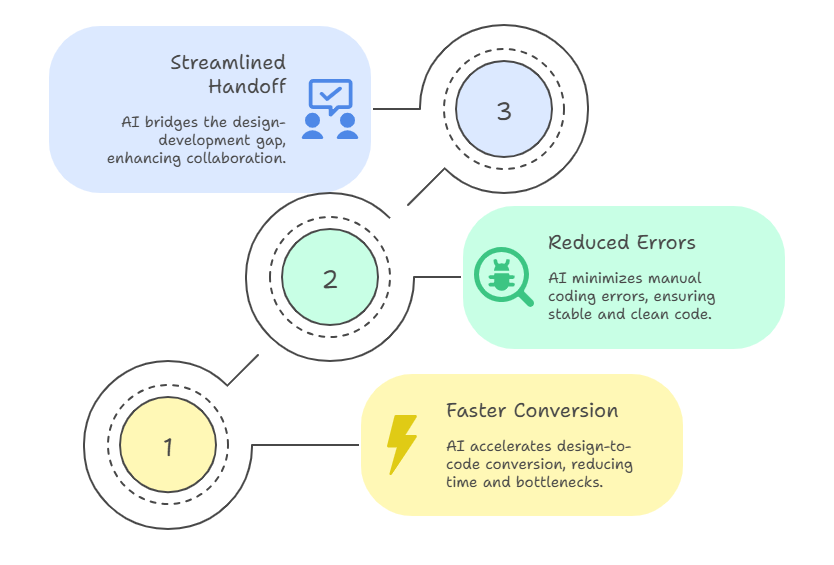
- Faster Design-to-Code Conversion
Traditionally, developers need to manually interpret design files and convert them into functional code. This process can take hours or even days depending on complexity. With AI code generators, teams can instantly transform design prototypes into responsive HTML, CSS, and JavaScript structures. This rapid design-to-code conversion reduces bottlenecks, enabling product teams to move from concept to working front-end much faster without sacrificing quality. - Reduced Manual Coding Errors
Human error is inevitable when repeating similar coding tasks, such as styling components, ensuring responsiveness, or aligning elements across multiple screen sizes. AI streamlines these repetitive tasks by generating code that adheres to predefined standards and design guidelines. As a result, the risk of overlooked details, misplaced elements, or inconsistent styles is significantly lower—leading to more stable builds and cleaner production-ready code. - Streamlined Design-to-Development Handoff
One of the most common friction points in product teams is the design-to-development handoff. Designers often deliver high-fidelity prototypes, but developers still spend time interpreting specifications or clarifying details. With Design to Code automation, AI bridges this gap by generating structured, reusable front-end code that closely mirrors the design. This ensures better collaboration, reduces iterations caused by misinterpretations, and allows developers to focus on refining functionality rather than reworking layouts.
By embedding design handoff automation with AI into modern workflows, organizations can speed up delivery, enhance quality, and ensure a smoother collaboration between design and engineering teams.
How Front-End AI Code Generators Work
AI code generators are transforming the way developers move from design to production-ready code. Instead of manually converting UI designs into front-end frameworks, AI-powered tools streamline the entire process. They automate design interpretation, component mapping, and framework-specific code creation—dramatically reducing development time while maintaining accuracy. Here’s a step-by-step breakdown of their workflow:
- Upload or Integrate Design Files
- The process begins by importing design assets from popular platforms such as Figma, Sketch, or Adobe XD.
- These tools allow designers and developers to collaborate seamlessly, with AI reading the design structure, layers, and visual hierarchy.
- Platforms like Figma to Code make it simple to directly upload design files and prepare them for automated conversion into clean, developer-friendly code.
- AI-Driven Component Recognition and Mapping
- Once the design is uploaded, the AI engine analyzes visual elements—buttons, navigation bars, forms, grids, and other UI components.
- It identifies components, groups repeatable patterns, and maps them to standard front-end elements.
- This automated recognition removes much of the repetitive work usually required in slicing designs, speeding up the transition from static visuals to dynamic elements.
- Framework-Specific Code Generation
- After mapping, the AI code generator produces framework-ready output for React, Angular, Vue, or Flutter.
- Developers can directly convert Figma designs into React code using AI, ensuring accurate translation into JSX with reusable components and structured styling.
- The generated output is often modular, meaning developers can scale and reuse code across different sections of the project.
- Post-Generation Optimization and Customization
- The last stage involves refining the generated code to match project standards, coding practices, and performance requirements.
- Developers can customize naming conventions, integrate API endpoints, or optimize styling to align with brand guidelines.
- AI tools also offer suggestions for cleaner layouts, accessibility improvements, and responsive design tweaks, making the final code both efficient and production-ready.
In short, AI code generators bridge the gap between design and development, empowering teams to move faster without losing control over quality and customization.
Key Benefits for UI/UX Teams and Developers
Bringing design and development closer has always been a challenge for digital product teams. With tools that generate clean React components from Figma AI and deliver AI-generated responsive front-end code, UI/UX designers and developers can now streamline workflows, accelerate product delivery, and reduce friction in scaling digital experiences. The following four pillars highlight the core advantages for modern teams relying on AI-assisted front-end development.
1. Accelerated MVP Speed
- AI-driven code generation significantly reduces the time required to transform design files into functional interfaces, enabling teams to validate product ideas faster.
- Startups and enterprises can quickly move from concept to working prototypes without manual re-coding of pixel-perfect components.
- By accelerating the MVP cycle, design feedback loops become shorter, giving a competitive advantage in markets where speed matters most.
2. Seamless Collaboration
- Designers can focus on creativity in Figma while developers receive ready-to-implement clean React components that match the design system.
- This reduces the risk of misinterpretation during handoffs, ensuring that design intent is preserved across the development process.
- Cross-functional teams gain a shared language between design and engineering, reducing constant back-and-forth communication.
3. Built-in Scalability
- AI-generated responsive front-end code ensures flexible layouts that adapt naturally to different screen sizes without additional engineering overhead.
- React component reusability means design elements can be easily scaled and reused across multiple product lines or features.
- As products grow, teams can rely on a consistent component library generated from AI, making scaling smoother and more predictable.
4. Cost and Time Reduction
- Automating front-end code from Figma files reduces the need for repetitive manual coding tasks, lowering development costs.
- Teams spend less time fixing misaligned designs or refactoring poorly written code, which directly shortens project timelines.
- Resources saved on front-end development can be redirected toward advanced features, performance tuning, or user research.
By combining AI-driven automation with established frameworks like React, teams gain a structured approach to building fast, collaborative, and scalable interfaces. The advantages extend beyond faster MVP delivery—they create an ecosystem where design accuracy, engineering efficiency, and cost savings reinforce each other, allowing organizations to focus on innovation instead of repetitive front-end challenges.
Types of AI Front-End Code Generators
AI-powered front-end code generators are emerging as game changers in the software development space. They reduce the time spent writing repetitive code and speed up the design-to-development process. Instead of manually converting UI designs into functional interfaces, these tools generate production-ready code that aligns with modern frameworks and best practices. Different types of front-end AI generators serve different needs, from web frameworks to mobile-first and no-code experiences.
Below are the key categories:
- Design-to-React Generators
- Tools in this category focus on automatically converting UI/UX designs directly into React components, eliminating the manual translation process.
- For example, a Figma to React AI code generator takes design files from Figma and produces structured, reusable React code. This ensures consistent design implementation, reduces front-end bottlenecks, and accelerates handoff between designers and developers.
- The biggest advantage is that the generated React code can be immediately integrated with backend services, cutting down development timelines.
- Cross-Framework Generators (React, Angular, Vue, Svelte)
- These tools cater to teams working across multiple front-end ecosystems and allow developers to select the target framework before generating code.
- Instead of locking users into one technology, cross-framework AI code generators provide outputs for React, Angular, Vue, or even lightweight options like Svelte.
- This flexibility is highly beneficial for enterprises managing diverse applications that require consistent design principles across frameworks.
- Mobile-First Code Generators
- With mobile usage driving digital adoption, AI tools are now optimized to generate code for frameworks like Flutter, React Native, and SwiftUI.
- These solutions translate either wireframes or high-fidelity designs into mobile-optimized components that support adaptive layouts and responsive design patterns.
- Developers benefit from faster prototyping and quicker product iterations, as mobile-ready code is generated with built-in compatibility for iOS and Android devices.
- Low-Code / No-Code AI-Assisted Generators
- These platforms focus on enabling non-technical users. such as product managers or designers, to build functional front-end experiences without deep coding knowledge.
- By combining drag-and-drop interfaces with AI-assisted code generation, they help accelerate MVP development and empower business users to experiment with designs before developer involvement.
- At the same time, generated code can be exported for professional developers to refine, ensuring flexibility between rapid prototyping and production-level implementation.
How to Choose the Right AI Code Generator
Selecting the right AI code generator is not just about convenience, it directly impacts development speed, maintainability, and scalability of your applications. With a growing range of tools, including specialized ones like a Figma AI plugin for React code, careful evaluation ensures the tool aligns with both your technical requirements and team workflow.
Below are the core factors to consider:
✅ Framework Compatibility
- Ensure the AI code generator supports the specific frameworks and libraries that your projects rely on. For instance, if your team builds front-end interfaces in React, a generator that seamlessly outputs React code will save hours of rework.
- Look for plugins or built-in integrations with platforms like Figma, so that designs can be converted directly into production-ready React components without losing structure or styling fidelity.
- Verify ongoing framework updates. If a tool consistently supports the latest versions of React, Vue, Angular, or backend frameworks like Node.js, it shows long-term reliability.
✅ Code Quality and Readability
- The generated code should follow best practices such as modularity, clean naming conventions, and proper file structuring—this reduces the technical debt your team carries over time.
- Prioritize tools that give you editable, human-readable code instead of black-box outputs. This ensures developers can customize or debug the code easily.
- Review community feedback or sample code snippets to assess whether the tool consistently generates production-level standards rather than just prototypes.
✅ Workflow Integration
- Consider how well the tool plugs into your existing development environment, such as GitHub, GitLab, or VS Code. Smooth integration avoids friction during handoffs and deployments.
- For design-to-code workflows, tools that support Figma AI plugin for React code streamline the process by automatically translating UI elements into reusable components.
- Look for collaboration features, such as shared libraries or integration with project management tools, which help cross-functional teams stay aligned.
✅ Accessibility and Usability
- An effective AI code generator should have an intuitive interface, allowing both junior developers and non-technical team members to use it without steep learning curves.
- Check for accessibility features such as template libraries, drag-and-drop design capabilities, or guided workflows that simplify repetitive tasks.
- Cloud-based platforms tend to make access easier for distributed teams, enabling real-time updates and shared progress across locations.
✅ Pricing and Scalability
- Compare pricing models, some platforms offer pay-as-you-go credits, while others operate on monthly subscriptions. Choose one that aligns with project frequency and budget.
- If your organization intends to scale production, evaluate enterprise-level plans that include additional support, security compliance, and advanced customization.
- Balance cost against value: a slightly higher-priced generator may justify itself if it saves significant development hours or reduces error-related rework.
The right AI code generator depends on your project’s framework compatibility, the quality of code it produces, how well it integrates into your workflow, user ease, and long-term affordability. For design-heavy teams, options like the Figma AI plugin for React code can significantly accelerate design-to-development pipelines. Choosing thoughtfully ensures efficiency without sacrificing maintainability.
Challenges and Limitations of AI Code Generators
AI-generated front-end code from designs is becoming increasingly popular for speeding up development cycles and reducing manual effort. While these tools offer efficiency and automation, they are not without challenges. Developers and organizations adopting such solutions must recognize the limitations to ensure maintainability, flexibility, and long-term scalability.
Key Challenges:
- Readability and Maintainability of Code
AI-generated code often lacks human-friendly naming conventions and clear structure. This can make debugging and collaboration harder for teams, especially on large projects where clean, standardized code is critical. - Handling of Complex Business Logic
While AI can transform visual designs into front-end components, it struggles with intricate logic that requires contextual understanding. Complex workflows, conditional rendering, and custom interactions usually demand manual developer intervention. - Vendor Lock-in Risks
Many AI code generation tools use proprietary frameworks, libraries, or formats that limit flexibility. Migrating away from a specific platform later can be time-consuming, increasing long-term dependency on a single vendor. - Balancing Automation and Developer Control
Over-reliance on automation can lead to "black box" outcomes where developers have limited control over the final output. Achieving balance is crucial—automation can handle repetitive tasks, but developers must retain oversight for performance, accessibility, and compliance. - Scalability and Customization Constraints
AI tools may generate front-end code optimized for quick prototypes rather than production-grade applications. As projects scale, limitations surface in terms of customization, performance optimization, and integration with enterprise backends. - Consistency with Team Standards
Generated code may not always align with an organization’s existing coding standards, frameworks, or CI/CD pipelines. Teams may need extra effort to refactor and standardize outputs to ensure long-term alignment with engineering practices. - Continuous Maintenance Needs
As designs evolve or frameworks update, AI-generated code may require frequent revisions. Without careful governance, the gap between design automation and system-level maintenance can grow significantly.
Best Practices for Using Front-End AI Code Generators
AI-powered tools such as AI design-to-code converters and design handoff automation platforms are accelerating the way teams approach frontend development. While these tools can speed up prototyping and reduce repetitive coding tasks, they should be used strategically to ensure efficiency, maintainability, and design consistency.
Below are best practices that development teams can follow.
- Always Refactor the Generated Code
- AI-generated code often prioritizes speed and functionality over readability or maintainability.
- Developers should review, clean up, and restructure the output to match coding standards and ensure long-term scalability.
- Align Output With Your Design System
- Instead of accepting raw code as-is, integrate it into existing design systems and component libraries.
- This ensures consistent visual identity, reusable UI patterns, and smoother collaboration between design and engineering teams.
- Use AI as a Foundation, Not the End Product
- Treat AI-generated code as a starting point for layouts, components, or prototypes.
- Teams should layer human creativity, business logic, and performance optimizations on top of what AI produces.
- Maintain Seamless Integration With CI/CD Workflows
- Ensure the generated code aligns with continuous integration and delivery pipelines.
- Running automated tests, code reviews, and deployment checks will help catch issues early and prevent technical debt.
- Adopt Git-Centric Collaboration
- Incorporate all AI-generated code into source control systems such as Git.
- Versioning, branching, and peer reviews will ensure transparency, accountability, and collaborative improvement of AI-assisted outputs.
- Bridge Design-to-Code Automation Thoughtfully
- Tools for design handoff automation with AI can translate Figma or Sketch files directly into production-ready code.
- However, developers should validate responsiveness, accessibility, and edge cases instead of relying solely on auto-generated fidelity.
- Focus on Accessibility and Performance
- AI tools may not fully optimize for accessibility standards like ARIA labels or WCAG compliance.
- Proactively refactor for accessibility and optimize code for performance across different devices and browsers.
- Continuously Train Your AI Tools With Feedback
- Provide feedback loops by correcting and refining generated components over time.
- This adaptive approach helps the AI better align with your coding conventions and design principles.
Top Front End AI Code Generators in 2025
Niral AI
- Converts Figma designs into ready-to-deploy code for React, HTML, and Flutter in seconds, enabling design-to-production handoffs with minimal manual intervention.
- Customization options allow your team to set specific coding standards and conventions, meaning you get code that matches your in-house style and reduces cleanup effort.
- Offers direct integration with Git repositories, maintaining a streamlined and scalable codebase across multiple projects.
- Includes pre-configured API integration for back-end connections, saving valuable time on data connectivity in complex apps.
- Provides a reusable component library, ensuring UI consistency and improving efficiency for both startup teams and large enterprises.
- Ideal for agencies or enterprises managing rapid prototyping, frequent UI launches, or projects requiring high-quality code that’s client-ready without manual rewriting.
- Consider: Advanced features may require onboarding for teams used to traditional handoffs. Most effective when the workflow is deeply Figma-centric.
Locofy.ai
- Automates conversion from Figma or Adobe XD to functional code, supporting frameworks like React, React Native, Gatsby, Next.js, and pure HTML/CSS.
- Generates fully responsive code, delivering layouts that automatically adapt to various device screens for a smooth user experience out of the box.
- Custom component tagging enables easy creation of reusable React components, which speeds up larger, modular projects.
- Live prototyping features allow teams to test, validate, and iterate designs interactively before full-scale development.
- Fits companies with frequent handoffs between design and development and teams needing quick prototyping or rapid MVP delivery.
- Consider: Some manual adjustments may still be needed for very custom components or advanced business logic. Best for organizations optimizing the designer-to-developer workflow.
Anima
- Instantly transforms Figma designs into production-grade React, HTML, and CSS code with a focus on high fidelity and developer-readiness.
- Introduces “vibe coding,” where the AI agent brings UI logic and interactions to life simply by responding to conversational prompts—hands-off and fast for non-technical creators.
- Advanced customization allows development teams to apply their own coding standards and architectural patterns using prompt-based guidance.
- Full project downloads and GitHub push support provide clear developer control and seamless code handoff.
- Excels with agencies, consultancies, and startups needing to launch polished MVPs or iterate live sites quickly—especially when tight deadlines meet premium UI demands.
- Consider: Some users may find code personalization features slower if heavily customized; the workflow works best when designs and development are closely aligned.
TeleportHQ
- Converts UI designs and even simple text prompts into clean HTML, CSS, and React code, merging low-code building with AI-assisted flexibility.
- Supports collaborative editing in real-time, making it suitable for distributed design and development teams working together across time zones.
- Its strength lies in rapid prototyping, clean code export compatible with modern frameworks, and a flexible design-to-code transition for scalable projects.
- Works well for product teams juggling frequent pivots or agencies supporting a variety of client tech stacks.
- Consider: Can have a moderate learning curve, especially for those new to low-code tools or requiring deep customization of exported code.
Uizard
- Specializes in instant UI prototyping using AI, taking in hand-drawn sketches, screenshots, or text prompts to produce functional mockups and HTML/CSS code.
- Fastest at moving from early-stage ideas to testable prototypes, making it popular for workshops, stakeholder presentations, and proof-of-concept sprints.
- Allows designers and product leads to ideate and experiment before involving engineering teams—reducing cycles and aligning visions early.
- Best choice for startups prioritizing ideation speed or for teams without in-house developers during the concept phase.
- Consider: Uizard is not a full-scale site builder or deep code customization tool. Use it for initial ideation, not finalized production code.
Builder.io
- Prioritizes standard visual editing of websites and apps, with AI-powered features streamlining repetitive coding, documentation, and even automated testing.
- Gives designers and content teams the tools to manage live web pages, experiments, and even e-commerce flows with minimal developer input.
- Strong for organizations where business users, marketers, or designers need autonomy, while still allowing deep customization and code export when technical teams step in.
- Best for marketing-heavy sites, landing page optimization, or companies with a hybrid of technical and semi-technical contributors.
- Consider: Can fall short for teams requiring intricate design-to-code handoff, deep customization throughout large codebases, or close designer/developer pairing on advanced projects.
Unlocking the Future of Human + AI Collaboration
The journey toward AI-assisted design and development is moving faster than ever, but real transformation lies not just in automation—it lies in blending human creativity with AI efficiency. Organizations that adopt this approach can unlock measurable productivity gains while keeping innovation at the core.
Frequently Asked Questions (FAQ)
1. What frameworks do AI code generators support?
Most front end AI code generators focus on popular frameworks like React, Angular, Vue, and mobile-first platforms such as Flutter and React Native. Some advanced tools also support Svelte or SwiftUI. For example, a Figma to React AI code generator can transform designs directly into clean React components, while others offer cross-framework output to support enterprise flexibility.
2. Can AI code generators replace front-end developers?
No. AI code generators streamline repetitive tasks such as layout building and component scaffolding, but developers remain essential. Human expertise is needed for logic implementation, performance optimization, accessibility, and responsive fine-tuning. In practice, AI acts as a design-to-code accelerator, giving developers more time to focus on innovation rather than boilerplate work.
3. How accurate is AI-generated code compared to hand-coded solutions?
Accuracy depends on the tool and the design quality. Top-tier platforms generate production-ready code with clean structure and semantic HTML/CSS. However, while they reduce manual effort, AI may struggle with complex animations, conditional logic, or highly custom design systems. Most teams treat AI output as a solid foundation that still requires refinement.
4. Do these tools work with responsive and mobile-first designs?
Yes. Modern tools emphasize AI-generated responsive front-end code, ensuring breakpoints, flex layouts, and grid systems adapt across devices. A Figma code generator can export components with responsive CSS rules automatically, though developers often review and test output to guarantee mobile-first performance.
5. What are the limitations of design-to-code AI?
The main limitations include:
- Code readability: Some output may need refactoring.
- Complex interactions: Advanced animations or micro-interactions may not convert perfectly.
- Vendor lock-in: Certain tools restrict output to their ecosystem.
- Customization gaps: AI-generated components may lack flexibility for unique business logic.
6. How do AI code generators handle accessibility and SEO best practices?
Some AI design-to-code converters now apply ARIA roles, semantic tags, and alt attributes, but accessibility still requires human oversight. Similarly, while generated code often includes clean HTML structure that supports SEO, developers need to optimize metadata, performance, and content structure for full SEO compliance.
7. Can generated code be integrated into enterprise workflows?
Yes. Many platforms support GitHub/GitLab integrations, CI/CD pipelines, and collaboration with tools like Jira or Storybook. Teams can merge AI-generated front-end code from designs into enterprise projects, provided they enforce version control, review processes, and internal coding standards.
8. How secure is AI-generated code?
Security is generally solid, as most AI code generators produce client-side code (HTML, CSS, JS) with minimal risk. The main concern is not the generated code itself but data handling—especially when uploading sensitive design files to third-party platforms. Choosing reputable vendors with compliance certifications reduces risk.
9. What’s the cost of using front end AI code generators?
Pricing varies. Some tools offer freemium tiers for small projects, while enterprise-ready solutions use subscription or usage-based models. The cost is offset by savings in developer time and faster MVP delivery. Teams should compare pricing against internal resourcing to find the most scalable option.
10. How will AI impact the role of UI/UX designers in the future?
AI won’t replace designers—it will amplify them. By automating design handoff and code generation, designers gain more direct influence on production. Expect tighter collaboration between designers and developers, with AI handling translation tasks so teams can focus on innovation, user experience, and product differentiation.