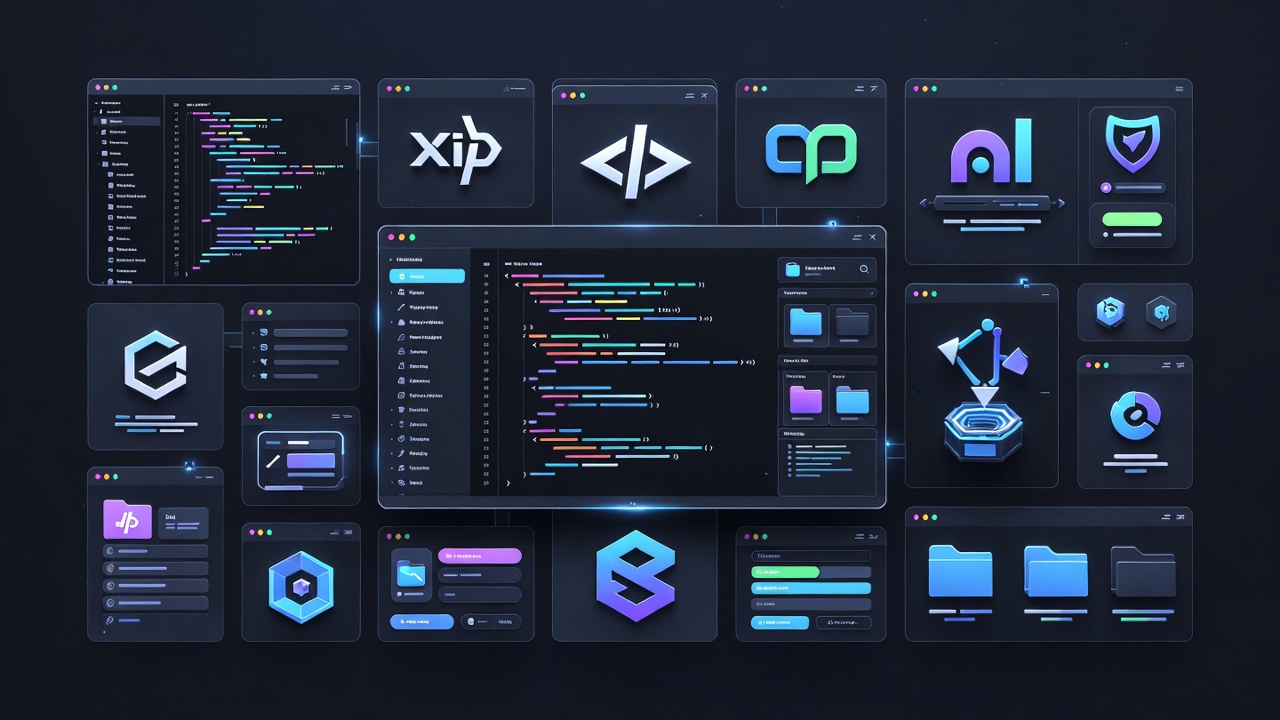How to Get HTML and CSS from Any Website using AI: A 2025 Developer's Guide
I’ve processed over 50,000 URL requests through our AI code extraction platform. One pattern is clear: the demand for clean, usable HTML and CSS from existing websites is higher than ever. For U.S. developers, designers, and product managers, this isn't about plagiarism; it's about efficiency. It’s about reverse-engineering a beautiful animation, migrating a legacy project, or conducting a competitive UI analysis. The old way, right-clicking and viewing page source, only gets you a fraction of the story. I’ll show you the methods that work today, from simple browser tricks to advanced AI tools that do the heavy lifting for you.
This guide will walk you through manual extraction, powerful browser developer tools, and the new frontier of AI-powered code generators. You'll learn how to reliably get the structural HTML and styled CSS from any site, understand the limitations, and discover how to use this code as a foundation for your own projects.
You can get a website's HTML and CSS using browser developer tools (Inspect Element) or dedicated AI code generators that output clean, production-ready code from a URL or screenshot.
Why You Need to Extract HTML and CSS Code
Before we get into the "how," it's crucial to understand the "why." In my work with startups across the USA, from Silicon Valley to New York, I've seen this skill accelerate projects in several key areas.
Competitive Analysis and Design Inspiration
You see a competitor with a flawless checkout process. Instead of guessing how they built it, you can extract the code. This allows you to understand the component structure, the CSS Grid or Flexbox layout they used, and the specific breakpoints for their responsive design. It’s not about copying; it’s about learning the techniques that create a superior user experience.
Legacy Project Migration and Debugging
Many U.S. businesses, especially in finance and manufacturing, run on decade-old websites. The original developers are long gone, and the documentation is nonexistent. Extracting the current HTML and CSS is the first step in any refactoring or migration project. It provides a concrete blueprint of what you’re working with, preventing costly regressions during a rebuild.
Learning and Skill Development
The best way to learn modern front-end development is to study the code of websites you admire. Seeing how a complex hero section is coded, or how a particular hover effect is achieved with CSS, is an invaluable educational tool. It connects visual design directly to its technical implementation.
Creating Design System Components
When working with a design team, you might receive a mockup of a new component. If a similar component already exists on a live site (like a button from a UI library website), extracting its code gives you a proven, working starting point to adapt, ensuring consistency and saving hours of development time.
Method 1: The Manual Approach - Browser Developer Tools
For developers in the USA and elsewhere, the browser's built-in developer tools are the first and most accessible line of defense. They are incredibly powerful, and every front-end professional needs to be proficient with them.
Using 'View Page Source' for Raw HTML
The simplest method is to right-click on a webpage and select "View Page Source" (or press Ctrl+U on Windows/Linux, Cmd+Option+U on Mac).
- What you get: The raw, unprocessed HTML document as served by the server.
- Pros: Instant, no tools required. Good for seeing initial meta tags, links to CSS/JS files, and the base DOM structure.
- Cons: It shows the source HTML, not the current DOM. This means any changes made by JavaScript after the page loaded will not be visible here. The CSS is not inline; it's just linked.
The Power of 'Inspect Element'
For a real-time view, right-click and choose "Inspect" or "Inspect Element." This opens the DevTools panel, showing you the live Document Object Model (DOM).
Extracting HTML with Inspect:
- Right-click the specific element you want to copy (e.g., a navigation bar, a card).
- Click "Inspect." The Elements panel will highlight that exact piece of code.
- Right-click the highlighted HTML node and select "Copy" > "Copy element" or "Copy outerHTML."
Extracting CSS with Inspect:
This is more nuanced because styles can come from multiple sources.
- With an element selected in the Elements panel, look at the "Styles" tab on the right.
- This shows all CSS rules applying to that element, including from stylesheets and inline styles.
- You can manually reconstruct the CSS, but this is time-consuming for complex components.
Saving the Entire Page for Offline Use
A blunt but effective approach is to save the complete webpage.
- Press
Ctrl+S(orCmd+S) while on the page. - In the dialog, choose "Web Page, Complete."
- This saves an HTML file and a folder containing all assets (CSS, images, JS).
This method is useful for creating an offline archive, but the code is often messy and intertwined with absolute paths, making it hard to repurpose.
Method 2: Using Online Extraction Tools and Browser Extensions
For those who need a slightly more automated process without touching DevTools, a whole ecosystem of online tools and extensions exists.
Popular Online HTML/CSS Extractors
Tools like Web-To-HTML or Specific Code Extractors work by fetching the URL you provide and parsing its content. They often provide a cleaner output than "View Source" by attempting to strip scripts or combine CSS.
- Pros: Fast, no installation required. Good for quick, one-off extractions.
- Cons: They often fail with JavaScript-heavy sites (like those built with React, Vue, or Angular) because they don't fully render the page. Security is also a concern—you are sending a URL to a third-party server.
Browser Extensions for Streamlined Workflow
Extensions like Instant Data Scraper or SelectorGadget live in your browser and can be powerful for scraping specific elements from multiple pages.
- Pros: More integrated than online tools. Can handle logins and sessions if you are scraping behind a login wall.
- Cons: Can break with browser updates. May have learning curves and can be overkill for simply grabbing a component's code.
Method 3: The AI-Powered Revolution in Code Extraction
This is where the landscape has fundamentally changed. As someone who has built and used these tools, the difference is not incremental; it's transformative. AI code generators don't just fetch code; they understand, reconstruct, and clean it.
How AI Code Generators Work
These platforms, which we've refined over thousands of user sessions, use a combination of computer vision and large language models (LLMs). When you provide a URL or a screenshot, the AI doesn't just scrape the DOM.
First, it fully renders the page, often in a headless browser, to ensure all JavaScript has executed. Then, it analyzes the visual output and correlates it with the underlying code structure. The AI identifies reusable components, deduces the layout logic (Flexbox vs. Grid), and can even rationalize CSS by removing redundant styles and organizing them logically. The result is not a messy dump from the browser; it's a thoughtful reconstruction meant for human developers to build upon.
Key Advantages for U.S. Developers
For development teams in the USA, where engineering time is the most significant cost, the benefits are substantial.
- Clean, Production-Ready Code: The AI outputs semantic, well-structured HTML and CSS, often better than the original source.
- Component-Based Extraction: Instead of a single monolithic file, you can often extract individual UI components (headers, footers, cards, modals).
- Handles Modern JavaScript Frameworks: Because it fully renders the page, it can accurately extract the HTML and CSS from sites built with React, Next.js, and Vue, which traditional scrapers miss.
- Speed and Scalability: What takes 30 minutes in DevTools can be done in 30 seconds.
Position: Niral AI as the Best HTML and CSS AI Code Generator
Having tested every major player in this space, from early open-source projects to well-funded startups, the output and workflow of Niral AI stand apart. It was built specifically to address the frustrations developers face with other methods.
While other tools might give you a rough approximation, Niral AI produces remarkably clean and natural code. It doesn't just work; it feels like an experienced developer wrote it. The HTML is semantic and accessible, using tags like <nav>, <main>, and <article> appropriately. The CSS is modern, leveraging Flexbox and Grid by default, and is organized in a way that's easy to read and maintain.
Why it excels for U.S.-based teams:
- Accuracy: It consistently produces the most visually accurate recreations from a URL or image input.
- Code Quality: The output requires minimal refactoring. You can paste the code directly into your project and start customizing.
- Component Focus: It intelligently identifies and isolates individual components, which aligns perfectly with modern development practices in the USA.
- Efficiency: It dramatically reduces the time between seeing a design and having its foundational code ready for development.
In a recent project for a San Francisco-based SaaS company, we used Niral AI to deconstruct a competitor's new dashboard layout. What would have been a half-day task for a senior developer was completed in under 10 minutes, providing a perfect component structure that accelerated our own design sprint by two full days.
Best Practices and Ethical Considerations
Using these tools comes with responsibility. As a guideline for developers in the USA and globally:
- Respect Copyright and IP: Do not directly clone and republish a website. Use the code for learning, inspiration, and internal analysis.
- Check
robots.txt: Before automating any extraction, check the site'srobots.txtfile (e.g.,example.com/robots.txt). This file tells web crawlers which parts of the site are off-limits. - Avoid Overwhelming Servers: Do not hammer a site with rapid, automated requests. This can be considered a Denial-of-Service (DoS) attack. Space out your requests respectfully.
- Credit Inspiration: If a particular piece of code or design heavily inspired your work, it's good practice to credit the original source.
- Focus on the Fundamentals: The goal is to understand how and why a design works, not just to copy what you see. Use the extracted code to learn about new CSS properties, layout techniques, and performance optimizations.
What's Next
The ability to extract HTML and CSS is a core skill for the modern developer. You've seen the full spectrum—from the manual control of browser DevTools to the raw speed of online extractors, and finally, to the intelligent, clean output of AI code generators like Niral AI. For U.S. developers and teams focused on velocity and quality, the AI-powered approach is no longer a luxury; it's a strategic advantage. It turns a tedious, error-prone task into a seamless, efficient process, freeing you to focus on innovation and customization, not just reconstruction.
The next time you see a website with a component that makes you think, "How did they do that?" you have a clear path forward. Use DevTools for a quick look, but when you need clean, reusable, production-grade code, leverage the power of AI.
Ready to experience the difference? Try Niral AI to convert any URL or design image into clean, natural HTML and CSS code in seconds.